
Find My on Apple Pencil: Does It Really Work as Promised?
You’ve probably heard someone say, “Don’t worry if you lose your Apple Pencil—you can easily find it using Apple’s Find My app!” Or perhaps you’ve been told that the Apple Pencil works like an AirTag. But is this really true?
The short answer: not exactly. The Find My feature for the Apple Pencil is far less precise than what you get with an AirTag. In practice, it feels more like a game of “hot and cold.” Here’s why.
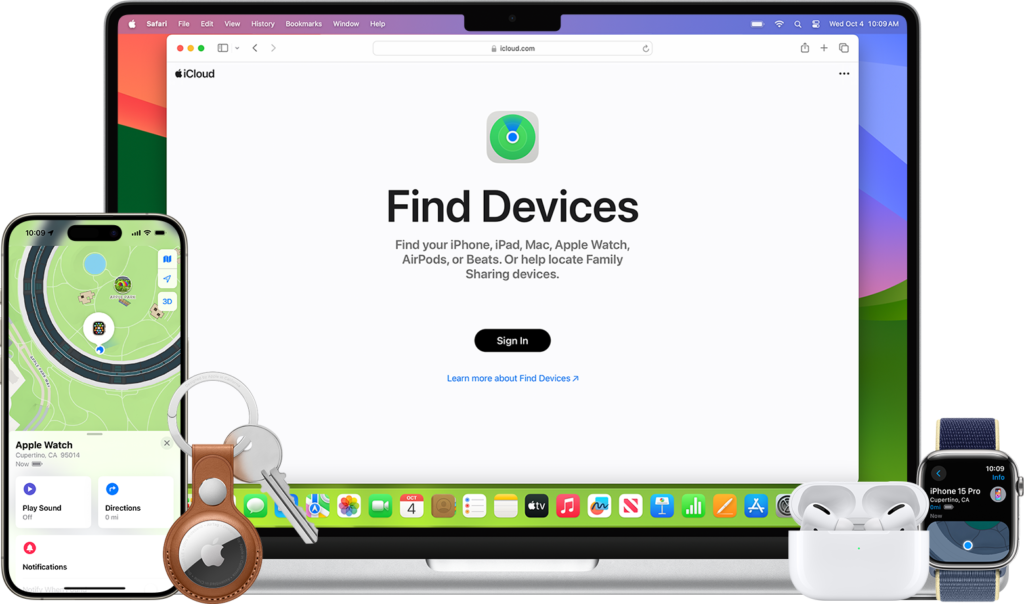
How Does Find My on Apple Pencil Work?
According to Apple, “(…) if you misplace Apple Pencil Pro while you’re out and about or at home, you can easily locate it in the Find My app.”
While this sounds promising, there are some limitations. Unlike AirTags, the Apple Pencil cannot provide precise directional guidance. Instead, Find My only tells you if you’re closer or farther from your Pencil.
Additionally, at least for now, it’s not possible to enable the “left behind” notification for the Apple Pencil. This means you won’t receive alerts if you accidentally leave it at work, for example. This limitation can be frustrating, especially when compared to the latest AirPods, which notify you immediately when left behind.
The Problem: Why This Isn’t Enough
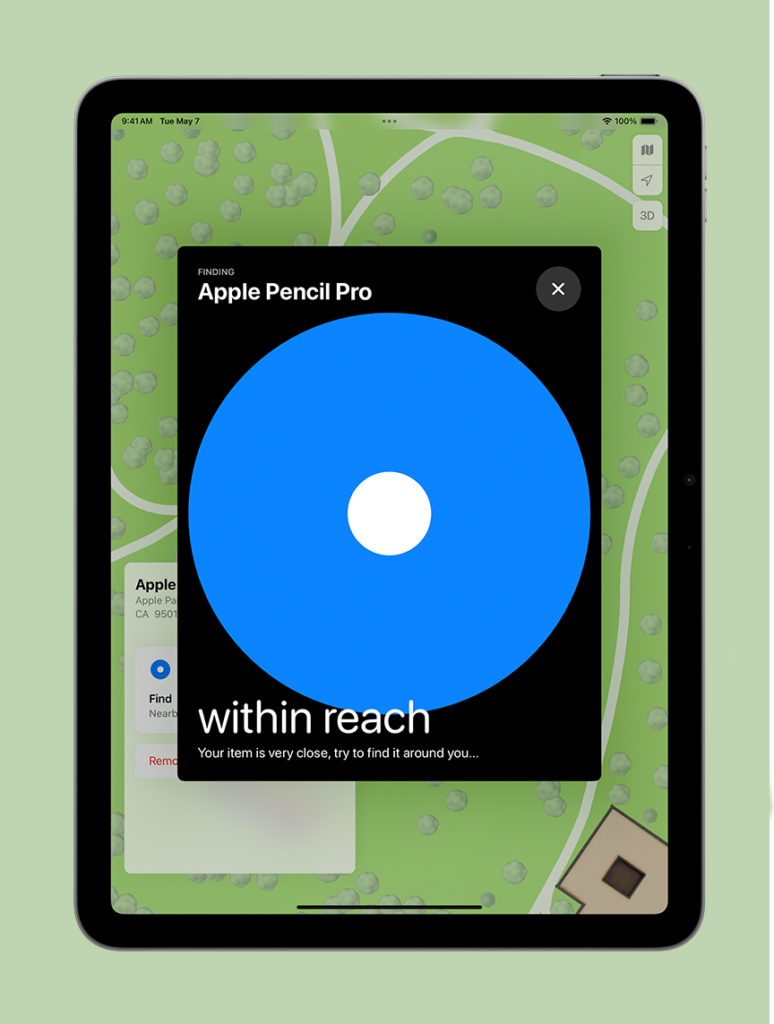
Imagine being in a cluttered room or tight space, trying to locate your Apple Pencil. The system doesn’t guide you with arrows or precise distances. Instead, you’re stuck playing a game of “warmer” or “colder,” making the whole process inefficient.
This becomes even more frustrating when you are far away from your Apple Pencil. If you leave your Apple Pencil at work and later try to locate it from home, Find My won’t provide real-time proximity updates. Instead, it only shows the last known location where it was connected to your device. Unlike AirTags, the Apple Pencil doesn’t refresh its location even if another Apple device passes nearby, leaving you reliant on potentially outdated information.
In contrast, the latest AirPods go a step further by sending a “left behind” notification, ensuring you know exactly when and where you misplaced them. This feature is notably missing from the Apple Pencil, making it less reliable for users who frequently lose their accessories.
What We Expected from Find My on Apple Pencil

Given the premium price and seamless integration of the Apple Pencil with Apple’s ecosystem, users expect more. Something on par with AirTags’ precision or AirPods’ smart notifications.
However, the Apple Pencil doesn’t include the U1 chip, the key component that enables ultra-wideband (UWB) accuracy. Without it, the tracking system remains basic and underwhelming for a high-end device.
Any Alternatives?

For now, your best bet is to keep your Apple Pencil attached to your iPad when not in use. The magnetic charging connection not only keeps it powered but also prevents it from being misplaced.
Another option is using third-party cases or accessories with built-in trackers. While not ideal, they can make finding your Apple Pencil a little easier.
Conclusion
The Find My feature on Apple Pencil could have been a game-changer, but it falls short of expectations. Instead of guiding you directly to your Pencil, it leaves users playing a frustrating game of hot and cold. While Apple has improved tracking with other devices like AirTags and AirPods, it’s clear that there’s still work to be done for the Apple Pencil.
The Apple Pencil Pro offers many advanced features beyond Find My. Click here to discover its new functions.
Let’s hope Apple listens to its users and enhances this feature in the future. Until then, it’s best to keep your Apple Pencil close—literally.
