
The Apple Pencil has transformed how users create and work on iPads, but it raises an important question: can Apple Pencil work on iPhone? For those seeking precision and versatility on a smaller screen, the possibility of using this innovative stylus with an iPhone is enticing. In this article, we’ll uncover everything you need to know about its compatibility and how it could enhance your iPhone experience.
Can Apple Pencil Work on iPhone?
The straightforward answer is no, but let’s unpack why. Apple Pencil is not designed to function on any iPhone model. This limitation stems from hardware differences and Apple’s strategic design choices, which we’ll explain in detail.
Why Doesn’t the Apple Pencil Work on iPhone?
The Apple Pencil operates differently from traditional styluses. Instead of mimicking touch through a capacitive signal, it uses electromagnetic resonance (EMR) technology. This system requires a specialized hardware setup, including additional sensors within the screen.
A Hardware Limitation
Unlike iPads, iPhones lack these EMR sensors, which are essential for detecting the precise signals emitted by the Apple Pencil. This absence is not a minor oversight—it reflects Apple’s deliberate design decision to keep iPhones focused on touch-first functionality.
The Steve Jobs Philosophy
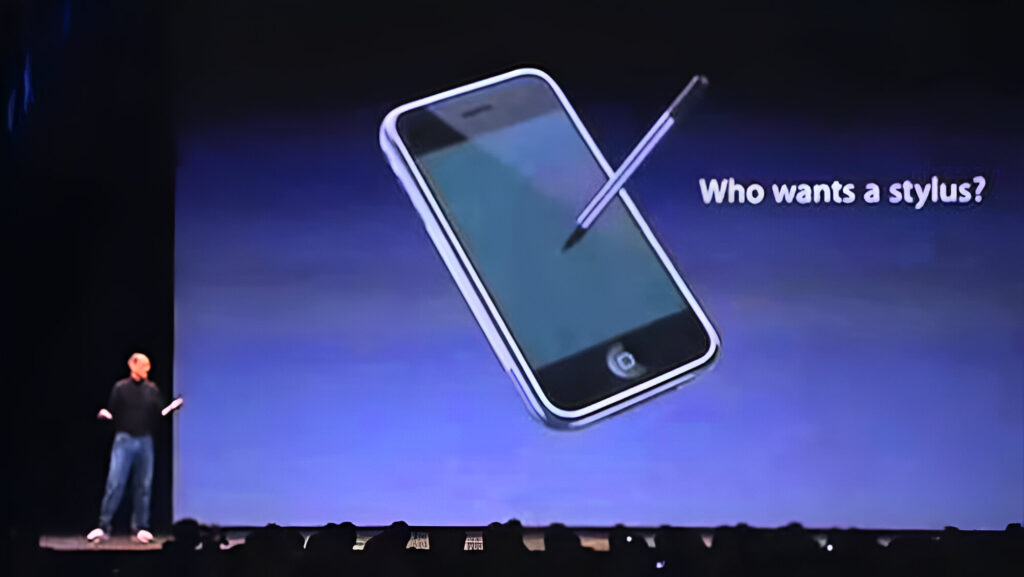
When the iPhone was introduced, Steve Jobs famously dismissed the need for styluses, highlighting simplicity and user-friendliness. He championed touch-based interaction as the ideal input method for smartphones. While the Apple Pencil later became a staple of iPads, the iPhone’s design philosophy remained rooted in Jobs’ original vision, prioritizing intuitive, finger-first usability.
Market Strategy
Apple’s decision also reflects a clear market strategy. The exclusivity of the Apple Pencil enhances the appeal of iPads as creative tools while positioning iPhones as communication and everyday productivity devices.
Types of Stylus Technologies for iPhone
Before diving into the best styluses for iPhone, it’s essential to understand the different types of stylus technologies. Each type offers unique benefits and trade-offs:
1. Capacitive Styluses (Passive)

How it works: Mimics a finger’s touch by creating an electrical signal on the screen.
- Pros: Affordable, no batteries required, compatible with all touchscreens.
- Cons: Limited precision, no advanced features like pressure sensitivity.
2. Active Styluses
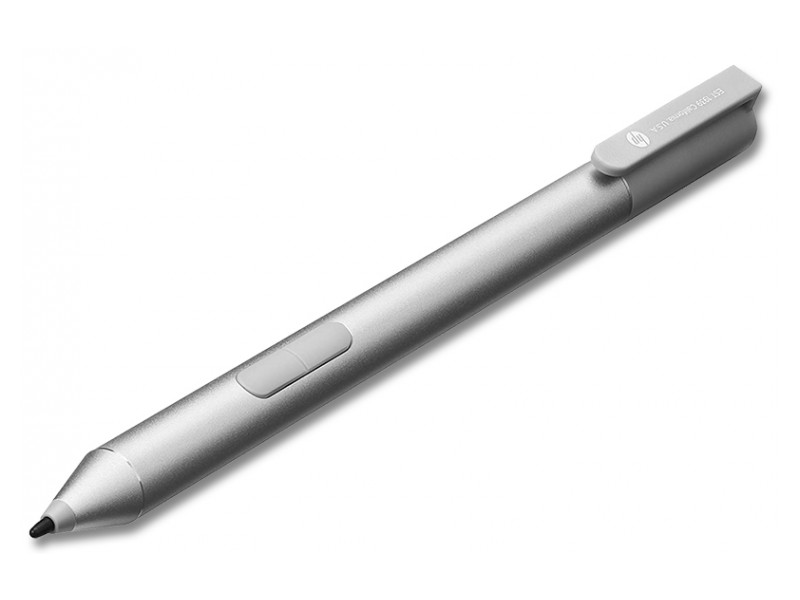
How it works: Uses a powered tip for more precision and additional features like palm rejection and pressure sensitivity.
- Pros: High accuracy, better for professional use.
- Cons: Requires batteries or charging, may need Bluetooth pairing.
3. Bluetooth Styluses

How it works: Connects via Bluetooth for advanced capabilities such as customizable buttons and variable pressure sensitivity.
- Pros: Best for detailed work like drawing and note-taking, high-end features.
- Cons: Expensive and may have limited app compatibility.
Top Styluses for iPhone
1. Adonit Pro 4 Stylus (Capacitive)
⭐⭐Best for: Precise Writing⭐⭐

30$

Technology: Capacitive stylus.
- Pros:
- Durable aluminum body with a fine-point tip for accurate input.
- No need for batteries or Bluetooth—just unbox and use.
- Works seamlessly on any capacitive screen, including iPhones.
- Cons:
- No pressure sensitivity.
- Lacks palm rejection, which might affect comfort during long sessions.
2. MEKO Universal Stylus (Capacitive)
⭐⭐Best for: Quik Notes⭐⭐

13$

Technology: Capacitive stylus with dual-tip design.
- Pros:
- Dual-tip design (precision disc and fiber tip) for versatile use.
- Affordable and easy to carry.
- Ideal for casual note-taking and basic drawing.
- Cons:
- Less precise compared to active styluses.
- No advanced features like pressure sensitivity or Bluetooth.
3. Wacom Bamboo Sketch (Active)
⭐⭐Best for: Drawing⭐⭐
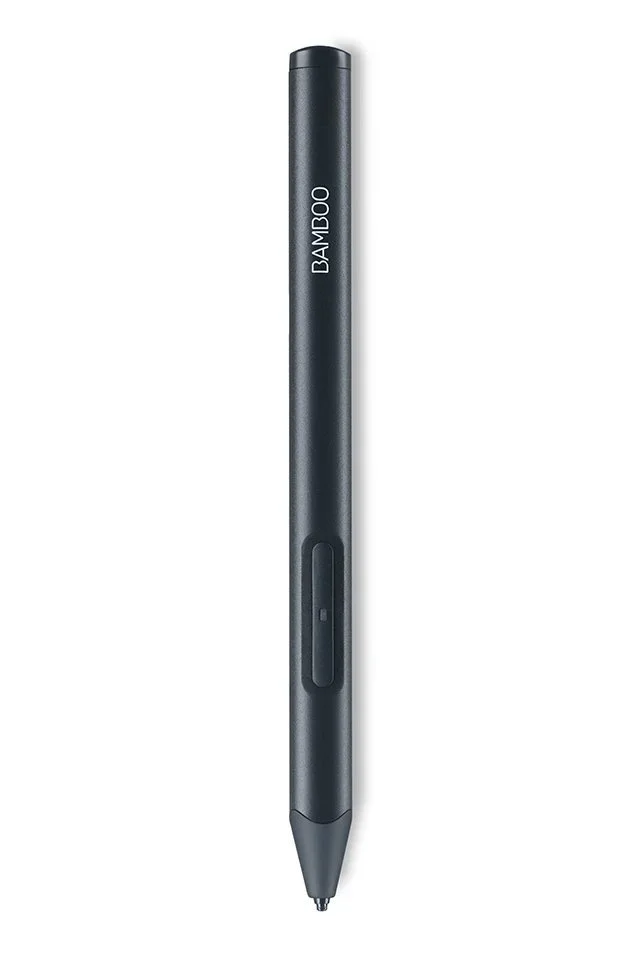
120$

Technology: Active stylus with Bluetooth connectivity.
- Pros:
- Pressure-sensitive tip for detailed sketches and designs.
- Bluetooth connectivity unlocks extra features.
- Ergonomic design ensures comfort during long use.
- Cons:
- Higher price compared to other options.
- Requires app support for advanced functionality.
Why Use a Stylus on iPhone?
Styluses offer benefits that go beyond what your fingertips can achieve. Here’s why you might want one:
- Precision: Ideal for drawing, note-taking, or precise photo edits.
- Comfort: Easier for long tasks and more accessible for users with mobility challenges.
- Cleaner Screens: Avoid fingerprints and smudges for a pristine display.
- Glove-Friendly Use: Essential for cold climates where removing gloves isn’t an option.
While these alternatives lack some of the advanced features of the Apple Pencil, they provide solid functionality tailored for iPhone users.
Final Thoughts: Can Apple Pencil Work on iPhone?
Unfortunately, the answer to “Can Apple Pencil work on iPhone?” is still a no. This is due to fundamental hardware differences and Apple’s design philosophy. However, that doesn’t mean you’re out of options. With affordable, high-quality alternatives like the Adonit Pro 4, MEKO Universal Stylus, and Wacom Bamboo Sketch, you can achieve similar results.
Explore these options, and don’t let the Apple Pencil’s exclusivity hold you back. With the right tools, your iPhone can still be a powerful partner for creativity and productivity!
If none of these alternatives appeal to you, or if you simply want the best stylus experience, you may want to consider getting an iPad. Check out our guide to choosing the best iPad in 2025 to help you make the right decision.

1 thought on “Can Apple Pencil Work on iPhone? Find Out Now”