
The Conversation Awareness feature on AirPods (Pro 2 and 4 ANC) is designed to enhance your listening experience. However, it’s not always perfect. While it offers benefits, there are situations where it can become more of a hassle than a help. In this article, we’ll explore four reasons why you might want to turn off Conversation Awareness on your AirPods.
Reasons to Turn Off Conversation Awareness
1. Singing Alone Can Trigger Conversation Awareness

If you enjoy singing along to your favorite songs, Conversation Awareness can quickly become a frustrating obstacle. When the feature detects your voice, it assumes you’re trying to have a conversation and activates Transparency Mode while lowering your media’s volume. Instead of belting out your favorite lyrics uninterrupted, you’ll find your music getting quieter at precisely the wrong moment.
For music lovers, this can disrupt the flow and enjoyment of a solo karaoke session. To avoid interruptions, many users choose to turn off Conversation Awareness entirely when they’re in the mood to sing.
2. Laughing Can Also Activate Conversation Awareness
One unexpected downside of Conversation Awareness is that it can mistake laughter for speech. Whether you’re listening to a hilarious podcast or watching a comedy show, the feature might activate because it detects the sound of your laughter. Suddenly, your media volume drops, and Transparency Mode kicks in—breaking the immersion of your experience.
If this has happened to you, it might be time to turn off Conversation Awareness to keep your AirPods focused on delivering the audio you want, uninterrupted by moments of joy.
3. Being Near Other People Can Trigger the Feature
Another common frustration is that Conversation Awareness can sometimes activate even when you’re not part of the conversation. For instance, if you’re in a crowded space or near coworkers chatting, the feature might mistakenly lower your media volume and enable Transparency Mode.
This can be particularly annoying if you’re trying to concentrate or enjoy your content in a busy environment. Disabling this feature ensures your AirPods stay focused on what you’re doing, not on the people around you.
4. It’s Not Always Accurate in Detecting Conversations
While Conversation Awareness is powered by advanced algorithms and sensors, it’s not perfect. There are times when it might activate unnecessarily or fail to distinguish between your voice and background noise. For example, if you cough, mumble, or even clear your throat, it might interpret these sounds as the start of a conversation and adjust your audio settings accordingly.
If you’re experiencing frequent false activations, it’s a good reason to consider turning off Conversation Awareness until the feature becomes more refined.
How to Turn Off Conversation Awareness
If any of these issues sound familiar, you may want to disable the feature altogether. Here’s how you can turn off Conversation Awareness on your AirPods:
1. Connect your AirPods to your Apple device
2. Open the Settings app.

3. Select your AirPods from the list.
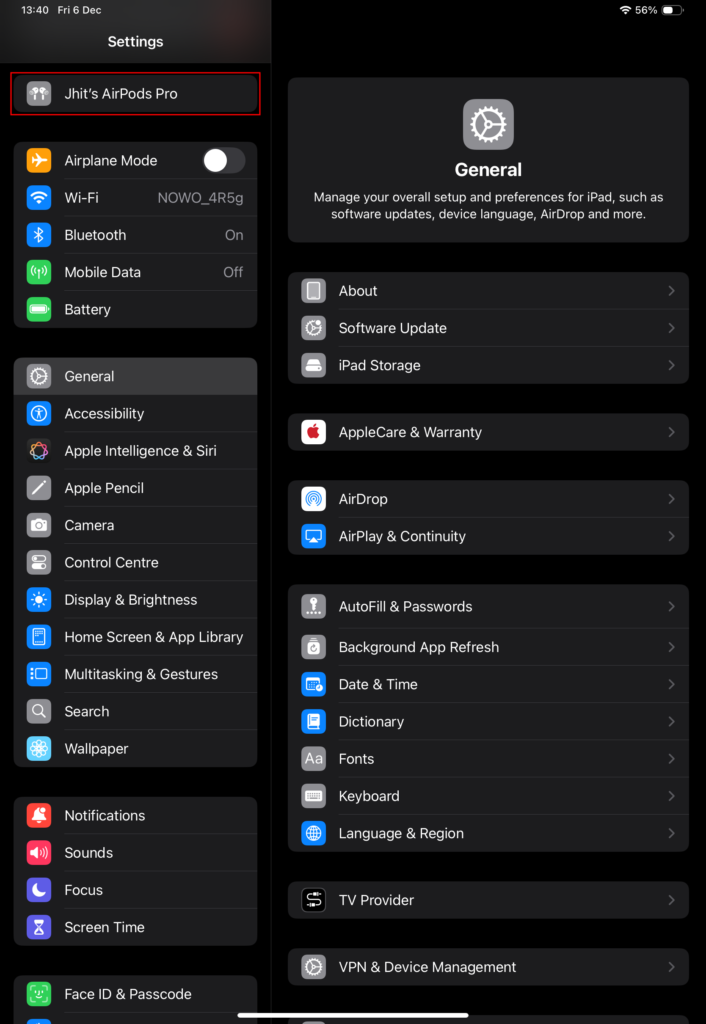
4. Scroll down to the Conversation Awareness and toggle it off.
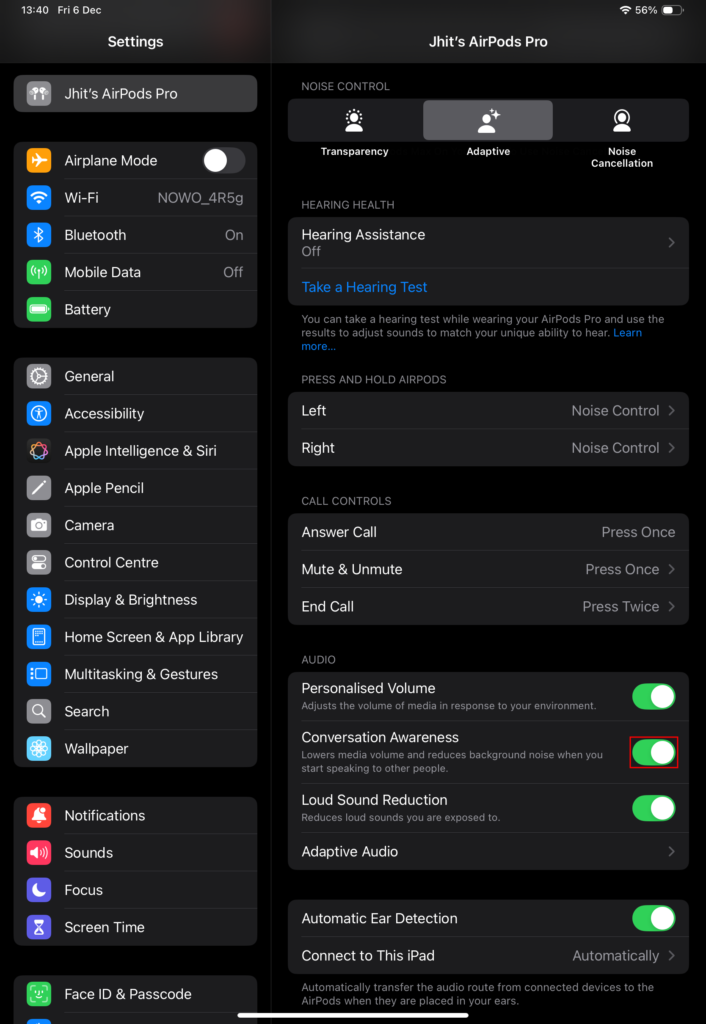
This simple adjustment can save you from the frustrations of unwanted activations while still allowing you to enjoy other features like Adaptive Audio or Transparency Mode.
Conclusion
While Conversation Awareness is a brilliant innovation, it’s not perfect for every scenario. From unwanted interruptions caused by singing or laughing to inaccuracies in detecting conversations, there are several reasons why you might choose to turn off Conversation Awareness on your AirPods.
Ultimately, whether you keep this feature enabled or disabled depends on your lifestyle and preferences. If you’re an Apple enthusiast looking to fine-tune your AirPods experience, don’t hesitate to experiment with the settings to find what works best for you.
Want to learn about another incredible Apple feature? Discover how Adaptive Audio transforms your listening experience. Click here to read more!

1 thought on “4 Reasons to Turn Off Conversation Awareness on AirPods Now”